Zerhex Bridge G1 Live audio Encoder-Decoder

ALL-IN-ONE Audio broadcaster & Receiver.
The Zerhex Bridge G1 allows broadcasters to Broadcast live audio online , Record Episodes, Schedule Host Runtimes , P2P Audio transmission , Playback live audio feed , Auto Upload & Update RSS/XML feeds including Itunes and other podcast directories. Supported formats (MP3, OGG PCM, G.711, G.722).
If thats not enough this encoder does not require a computer to operate and supports automatic ON AIR indicator signs .
To get started all you have to do is connect your live audio source, power up the device and thats it.
All configurations are automatically loaded. No manual server configurations required.
Remote control the device, setup broadcast schedule and more from your mobile device or any web browser.
Advantage of using Hardware encoder over software encoder.
Broadcast Stability
For years this has been an issue for online broadcasters trying to run a stable online radio station, this is why stream monster teamed up with one of the most advance audio processing equipment manufacturer in the USA to bring full hardware broadcasting devices with a mixture of cloud base remote control to keep your online radio station broadcasting 24/7.
- Will automatically resume after power failure. Computers are designed to stay off after power failure then wait for human intervention.
- No freezing. Hardware encoders use dedicated CPU to process one task.
- Better sound card and connectors. Most PC uses 3.5 mm connection.
- Easily connect to most audio source in remote locations
- Portable. Easily transport and setup device for remote events
- For full lists of Advanage please visit zerhex.com.
With the Zerhex or Voice Stream broadcasting equipments all you have to do is plug it in and it automatically loads your accounts setting then start broadcasting to your account. No confusing configuration required.
If you have multiple djs or hosts on your station then no problem . These devices will take care of all your automatic scheduling and also podcasting.
Choosing a Icecast or Shoutcast server
DEVICE SPECIFICATIONS
|
|
Call to listen telephone numbersStream Monster also provide you with local telephone dial in number for your listeners with low data to call and listen to your broadcast at no additional cost. |
|
| No website or html knowledged required. |
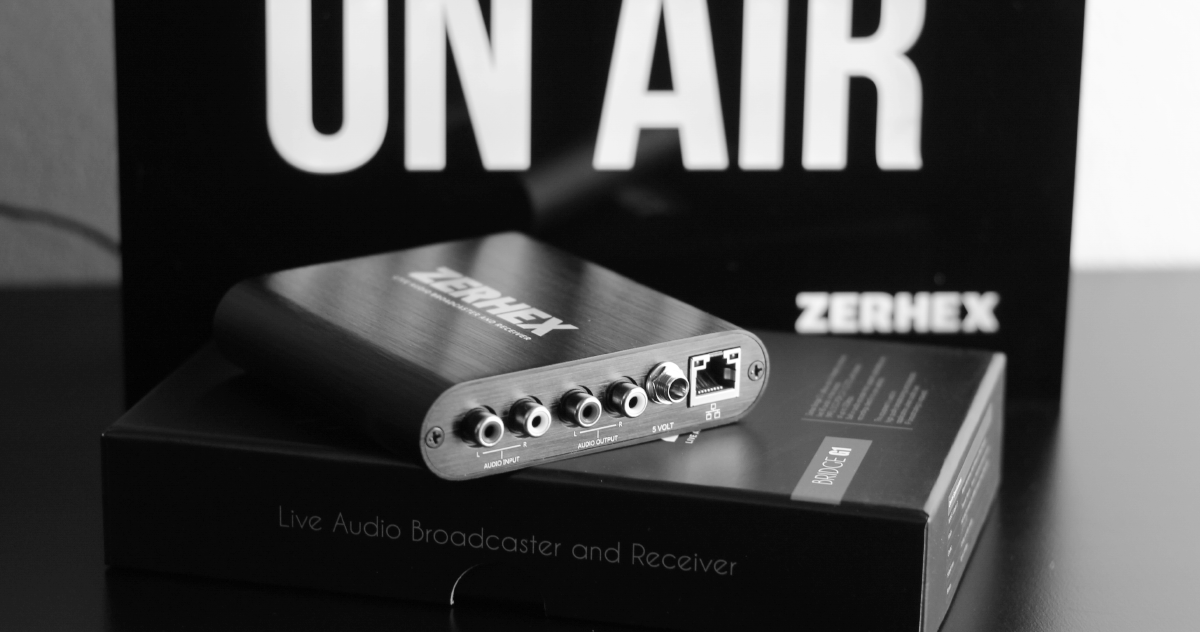

14445 Comments