Revenue Earning
Earning revenue is now as simple as ‘ABC’.
Stream Monster understands that your passion lies in broadcasting; however, the foreseeable expenses may cause you to be disheartened in pursuing it. Wouldn't it be better if you could focus on your passion, while having a well-equipped sales team generate your earnings? Well, that’s what we have created for you.
.
Consider our system as your readily available sales staff, operating with your best interest at heart.
How does it work?
Once you have activated your profile, the next step is to select the Earning Commercial options and configure your Commercial Break Interval settings to whether or not you would like to take advantage of the Earning feature.
Step: 1
Setup your commercial packages.
Customize the commercial length, price and the number of reruns for each package on your station.
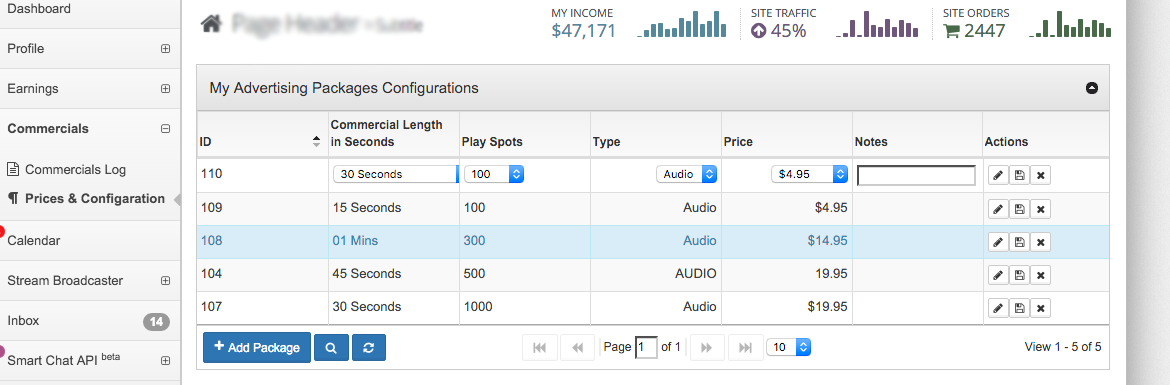
Once you have completed the Commercial Packages setup, these package options will be listed on your profile page for your audience to see and request commercial spots from your channel.
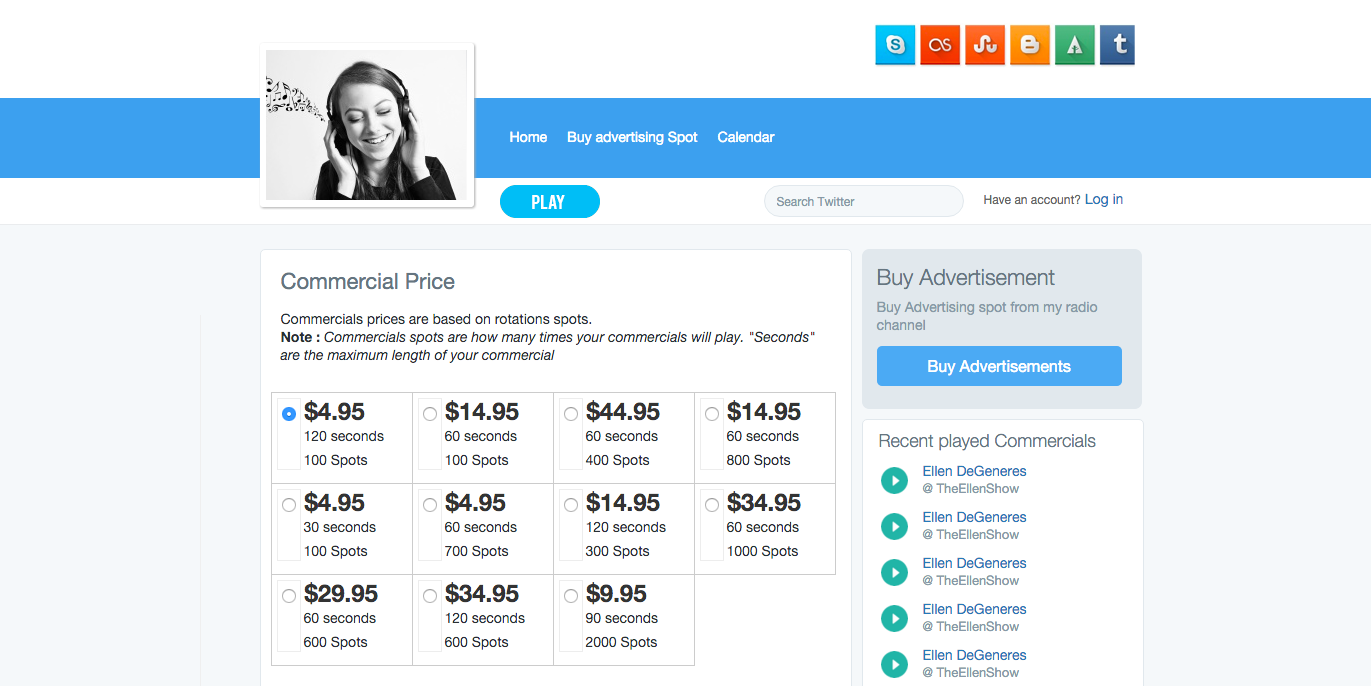
Your audience can now select their desired package in addition to carrying out the transactions related to the package they selected, this includes: making payments, as well as uploading the necessary files for the commercial. The Client will automatically receive an accessible Commercial Log Page to see the status of commercials played as well as the airtime for impending commercials.
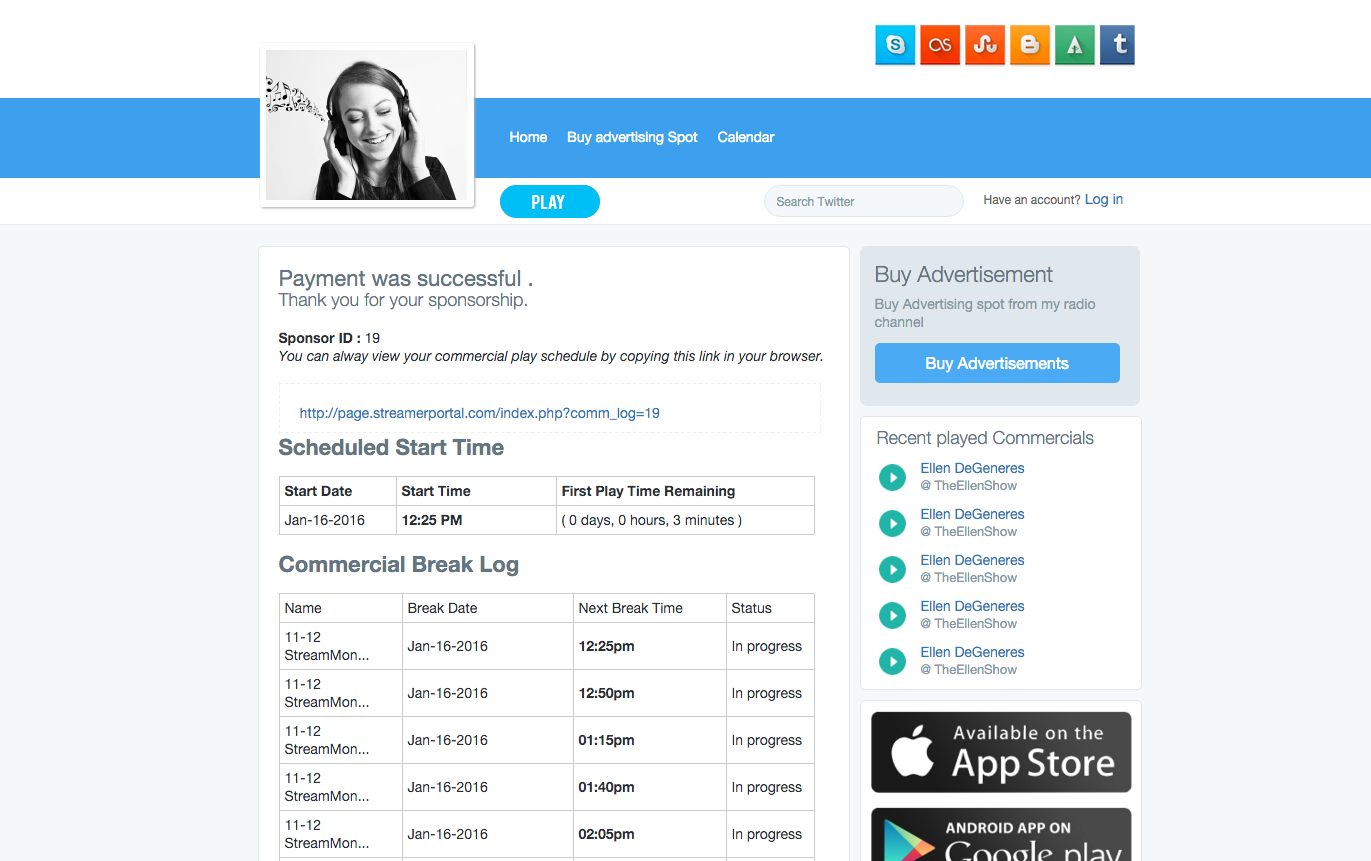
Step: 2
Listen and Approve Commercials:
You have total control over which commercials are aired by your station. Once you acquire a paid commercial, you will have the option of listening to this commercial. If you approve the commercial, it will be moved to your Commercial Station’s Log. However, if you do not approve, the client will get a full refund and a notification explaining the reason the commercial was declined by your account.
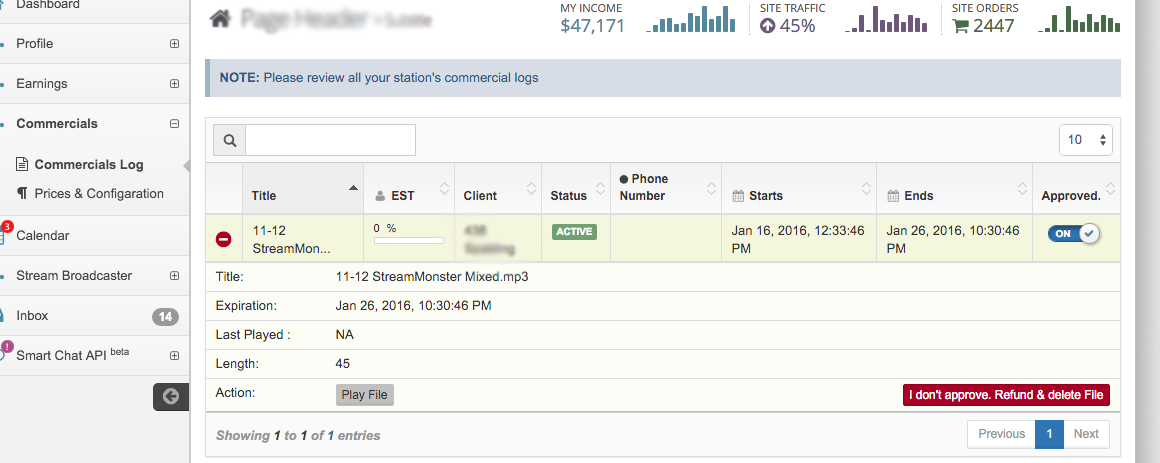
Please note that your work ends once you have approved a commercial for rotation. Our system will automatically inject the commercial break and all commercials processing to your audience using the commercial play settings (see step 1). All advertisements are aired until their individual packages expire.
Broadcast Directory
Features Include:- Free Profile Page
- Blog Post
- Commercial Buy Page Integration
- Play Cube Integration
- Recently Played Commercial
- Customer Commercial Log Viewer
- HTML5 Player
- Domain Sync Integration
- Social Network Integration
- Fan Login Page
- Podcast Feed Generator
- Event Calendar
- Showtime Schedule
Featured Broadcasters.
