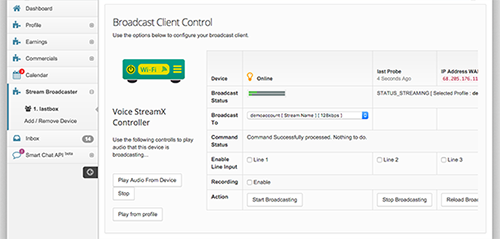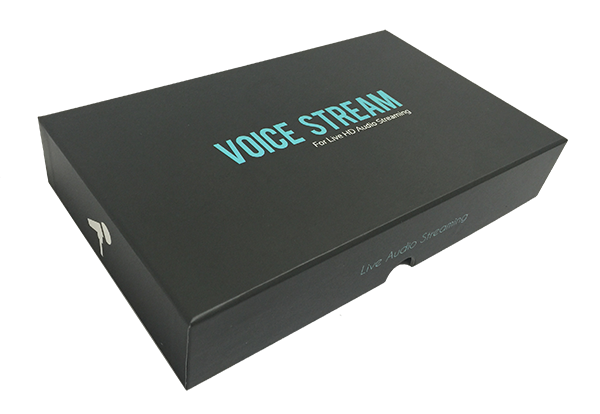Live HD Quality Audio Broadcasting Hardware
Live Hardware Audio Encoders for Professional Internet Radio Broadcasters
The Voice Stream Broadcaster is a professional audio encoding hardware solution to avoid all crashes and dead air, built to reliably broadcast your live audio 24/7 with no interruptions. With features like
multiple DJ scheduling, you never have to worry about disconnecting your broadcaster to allow another DJ to connect.
No configuration required.
This device supports the AutoConnect API that will automatically configure itself once you add the serial number of this device to your streaming account.
Shoutcast and Icecast server compatible
Plug and Play Broadcaster
No computer hardware or software necessary.
With the use of our Voice Stream Plug and Play box, you can broadcast live audio from any location, without a computer or expensive broadcasting software.
Voice Stream Broadcaster allows you to stream live audio directly from any analog audio source in real time in supported formats (MP3, OGG PCM, G.711,G.722) with bitrate up to 320kbps. This equipment is used in high quality broadcasting applications where audio over IP broadcasting is required.
Monitor and adjust Broadcaster box from any location
Monitor your Voice Stream Broadcaster box from anywhere in the world by simply logging on using any smart device. You can also preset broadcasting profiles while the device is offline. Voice Stream Broadcaster will automatically load your preset settings when it goes online.Multiple Broadcaster Scheduling
Schedule multiple DJs/Host to broadcast on your station.
If you run an internet radio station with multiple DJs or hosts who are scheduled to go live within their specific time frame, then you know the hassle and headache that comes with a DJ forgetting to disconnect his live audio encoder.
That issue is now a thing of the past with our live audio streaming encoder client.
The multiple broadcaster scheduler feature allows you to set schedules for each DJ no matter where they are.
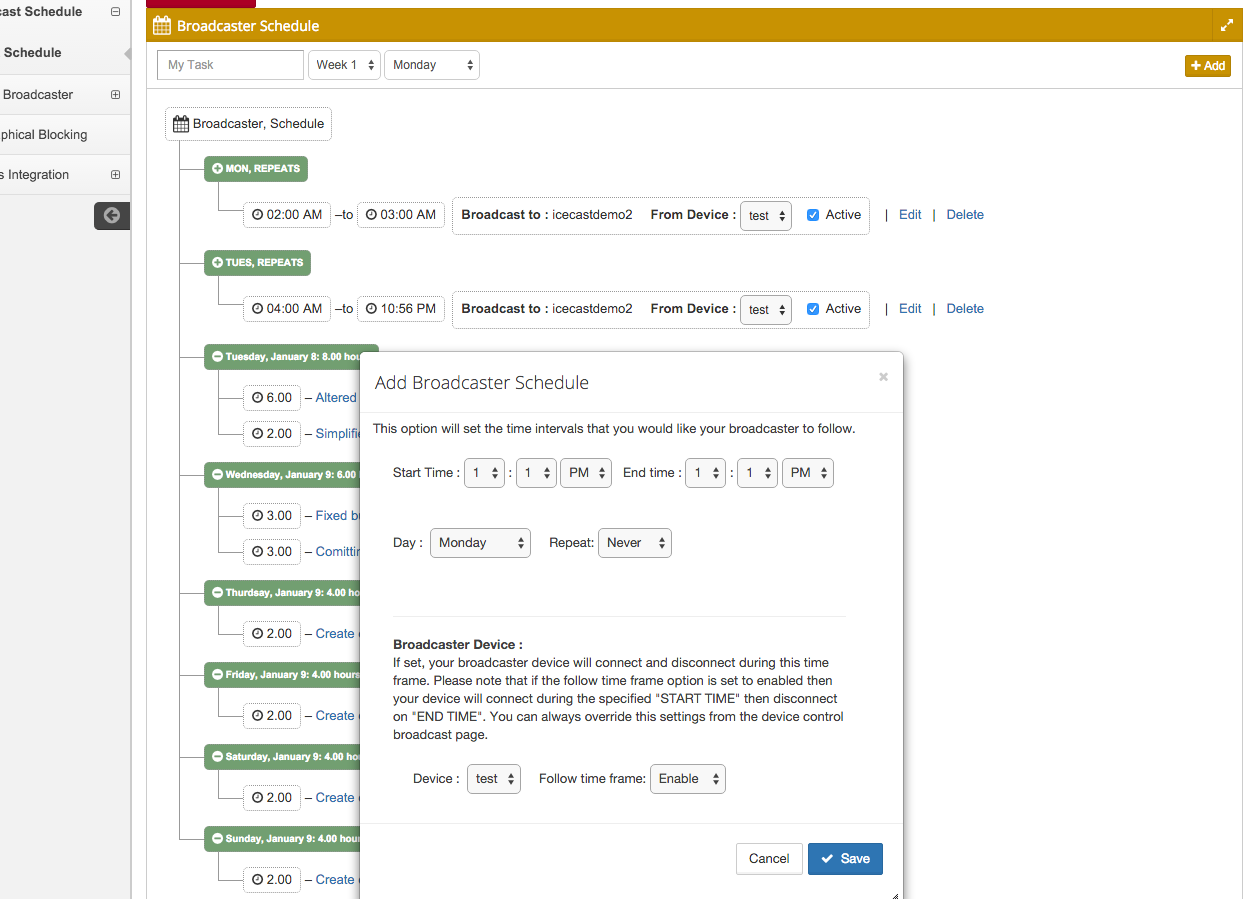
The scheduler will then automatically configure all DJs and hosts who are broadcasting live on your station.
All devices will connect and disconnect during their specified interval. It's no longer necessary to unplug or stop the broadcaster device.
The scheduler can also play station drops, station ID, commercials, or any audio of your choice during change over intermissions. Your audience will never notice the change over.
Features Include:
Live Audio Recorder
Record all your live audio broadcastings directly to your website.
If you run a radio station then you will definitely understand the need to have your content being recorded and archived.
With Voice Stream Broadcaster this feature is now fully automated.
Not only will your content be recorded it will automatically upload all your audio to your website for your audience to easily playback your past episodes.
No website building knowledge is required. You only copy and paste our widget code onto your website.
Enjoy full control over managing your recordings from your cloud control panel for your websites, Itunes podcast , Mobile Apps and more.
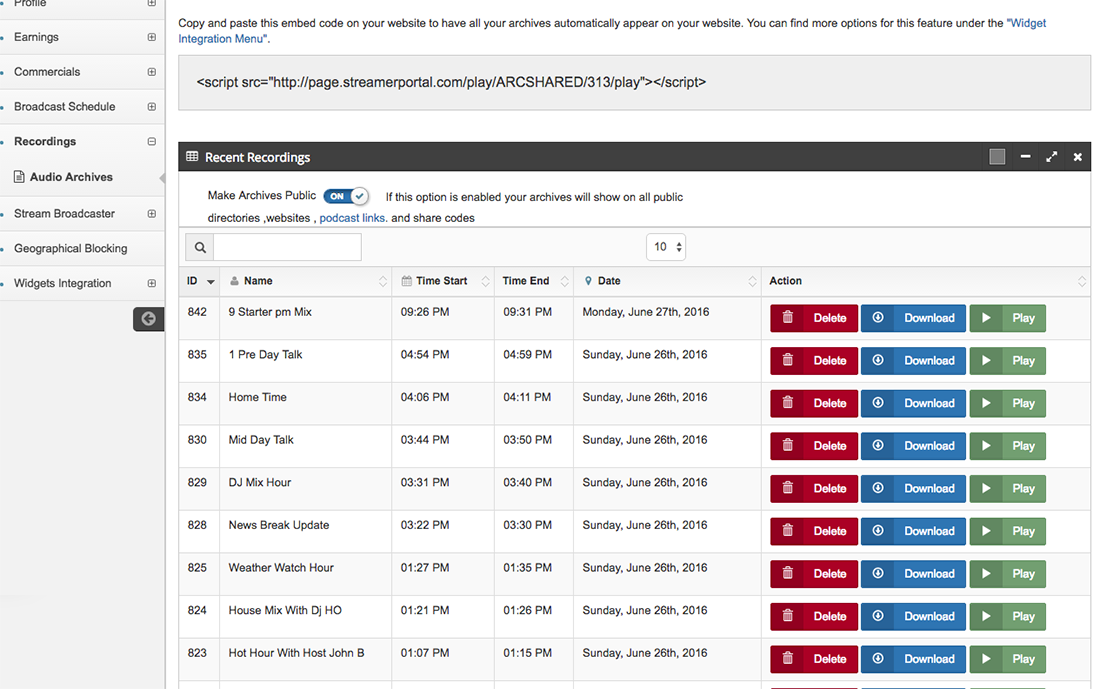
The audio archives feature is automatically activated once you set your show schedule and enable the record features..
Features Include:
- Zero Configuration Plug and Play
- Live Audio Recorder
- No computer or other software required
- Unlimited DJ Program Scheduling
- Unlimited Preset Broadcasting Profile
- MP3 Encoding (low Latency)
- Auto Configure API
- OGG Encoding (low Latency)
- Line Level Input (Full Stereo)
- Broadcast Recorder
- Global Remote Control from Remote Location
- Free Audio Broadcasting App
- IceCast/ShoutCast Support
- Bitrate up to 320 kbps
- Auto Error Correction
- Auto Reconnect
How it works.
1. Connect your device to then internet using any RJ45 cable.2. The Voice Stream Plug and Play box will connect automatically to the network and immediately start broadcasting to your account.
3. Connect your audio source to the device line input.
4. You can monitor your device from any destination worldwide by simply logging into your account and using the Remote Control Interface located in the Control Panel.
Interactive Control Interface